
使用 TestContainers 工具以 Docker 编程方式在 Go 语言中实现数据库集成测试
背景介绍
使用 Docker 工具进行测试工作已经变得越来与普遍,因为 Docker 工具以一种更优雅的方式提供了集成测试和 e2e 测试的能力,但是很多开发者仍然依赖 Docker CLI 和 Dockerfile 工具完成和 Docker 的交互工作。
一些开发人员可能会使用 Makefile 文件、bash 命令来操作 Docker 工具;或者在代码中封装 Docker CLI 工具的调用,在 Goland 语言中可能会使用 os/exec 库中的 exec.Command 方法进行调用。
我尝试了上面的各种方式,依赖 Makefile、bash 或者在代码中封装 Docker CLI 工具的调用都是不可靠的;在我们的测试工作中,我们无法实现对 Docker 工具的优雅集成和进行足够的控制。
所以我尝试去搜索一些其他的实现方案,最终我搜索到了 testcontainers-go 这个库,这个库是一个专门的 Go 语言依赖库,用于使用 Docker 进行测试。这是 testcontainers 项目下的一个子项目,testcontainers 项目最初是使用 Java 语言构建的。
在我了解了这个工具之后,我突然觉得自己很愚蠢,因为 Docker 工具是用 Go 语言开发的,并且有 Docker Engine SDK 纯粹用于使用 Golang 代码交互和管理 Docker 工具。我怎么能把这个给忘了呢,现在已经很明确了,如果我要使用 Docker 进行测试,我可以直接使用 Docker SDK 调用 Docker 工具。但是如果我想使用 Docker 的原因只是为了测试目的,相较于直接使用 SDK 与 Docker 进行交互,我认为使用 testcontainers-go 工具很明显是一个更好的选择。
背景已经介绍的足够多了。现在,我将要分享一下我在 go-starter-kit 项目是如何使用 testcontainers-go 实现一个简单的数据库集成测试的功能的。
使用 TestContainers 工具在 Docker 中启动 MySQL数据库
所以我想要做的第一件事是运行提供数据库连接的 MySQL Docker,并且需要将测试数据填充进去。
我需要实现一个可重用的 SetupMySQLContainer 方法,这个方法需要返回 sqlx.DB 对象和一个 function 对象,function 对象将会用于终止 Docker container。在这个方法实现中我不没有处理数据库凭据问题,因为我要测试的用户存储库不需要 MySQL 凭据。
于是我将这个方法放在 pkg/test 中的 db.go 文件中,因为我希望它能够被其他测试重复使用。
1 | package test |
在上面的代码中,你可以看到我首先使用 testcontainers.ContainerRequest 准备了 Docker 配置信息,然后将其传递给 testcontainers。GenericContainer 将会启动运行 Docker 容器。
然后是 user_test.go 代码文件,它是 Go 语言实现的 user repository 集成测试代码,它在 TestMain 方法中调用 SetupMySQLContainer 函数,因此它可以优雅地启动和终止容器运行。
我将终止容器运行的 function 存储在一个变量中,在它内部它将调用 container.Terminate 函数。
为了能够填充 MySQL(添加测试数据),我需要绑定 /docker-entrypoint-initdb.d 到一个文件夹路径,这个文件夹中存储了 .sql 文件,这些 SQL 文件用户创建 schema、tables 和添加测试用的数据。代码如下:
1 | BindMounts: map[string]string{ |
在容器被创建之后,下一步我需要获取 host 地址和端口来构造 MySQL DNS 连接串,以便将其传递给 sqlx.Connect。
我觉得这段代码还是比较简单易读的,就不多解释了,大家可以慢慢看,好好理解一下。
Repository / Database 集成测试
下面是一个简单的集成测试示例,它使用 SetupMySQLContainer 方法让 MySQL 服务器填充了测试数据并在测试完成后终止它。
1 | package user_test |
这就是这篇文件的内容。
如果你想了解更多内容,你可以访问 https://www.testcontainers.org 和 https://github.com/testcontainers/testcontainers-go ,如果你想查看上面示例代码文件,你可以访问 https://github.com/qreasio/go-starter-kit ,这是我的 golang rest api starter kit 项目,提供可用于新 API 项目的初始代码。
一个困扰我的问题
正好我需要在一个项目中使用 testcontainers-go 这个库,而且也很快就搜到了上面这篇文章,我将作者在 Github 上面的 go-starter-kit 仓库代码 clone 下来直接运行,一切都是 OK 的,但是当我把相关代码拷贝到我的项目中之后,在运行就失败了,报错如下:
1 | 2022-04-10T18:06:42.271+0800 ERROR test/testcontainer_mysql.go:72 Error Start MySQL container: failed to create container: Error response from daemon: invalid mount config for type "bind": bind source path does not exist: /docker-entrypoint-initdb.d |
我查了很多资料,尝试解决这个问题,最后通过这篇文章给出的思路解决了这个问题:GoLang Postgres Testcontainers Init Script Doesn’t Work
我按照文章中介绍的方式调换了 BindMounts 参数的顺序,代码如下:
1 | BindMounts: map[string]string{ |
这次再启动运行,程序运行 OK 了;不过我当时没有搞清楚这是为什么,都是同样的程序,为什么 map 参数中 key & value 的顺序正好是相反的,不过在写这篇文章的时候我突然想到,会不会是项目依赖的 testcontainers-go 版本不同导致存在差异?
顺着这个想法,我首先查看了我的项目中使用的版本:
1 | github.com/testcontainers/testcontainers-go v0.12.0 |
使用的是最新的 v0.12.0 版本,搜索这个版本的源代码,查看 BindMounts 参数使用位置:
1 | // prepare mounts |
我们在看一下作者在 go-starter-kit 项目使用 testcontainers-go 这个库的版本:
1 | github.com/testcontainers/testcontainers-go v0.5.1 |
作者使用的是 v0.5.1 版本,搜索这个版本的源代码,查看 BindMounts 参数使用位置:
1 | // prepare mounts |
我们可以看到两个版本中 BindMounts 参数中 map 集合中 key & value 的顺序正好是相反的,这也就解答了上面的问题。
后续问题研究
虽然上面通过翻看源码,已经解决了现在的问题,那为什么会调整参数的顺序呢?这个也许通过翻看源码 Git 提交记录也许能够找到答案。通过翻看代码的提交记录,找到如下的内容:
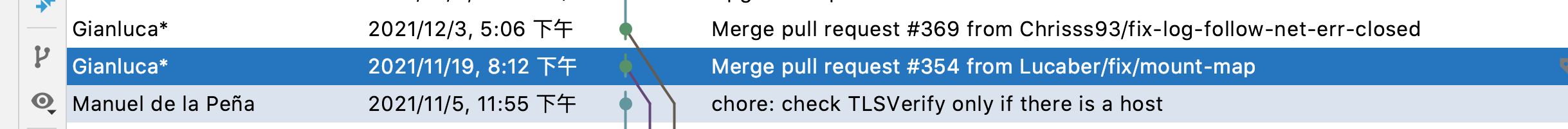
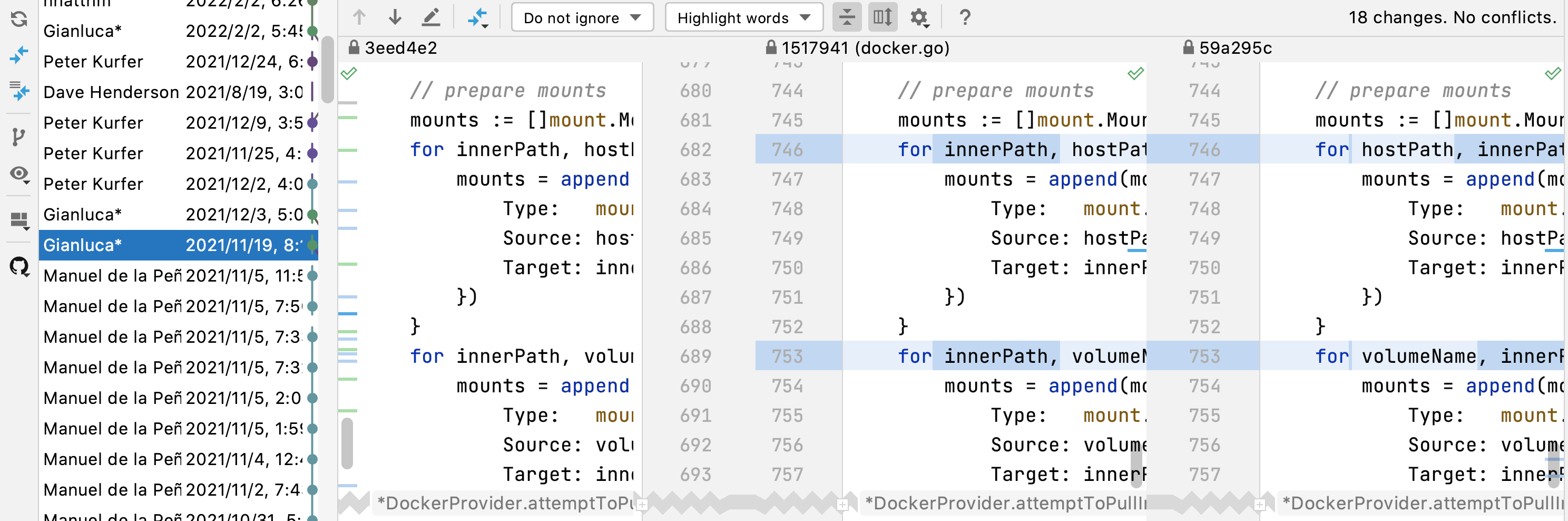
我们通过 Git 提交记录,翻看到对应的 Github 的 PR,在 Swap incorrect key and value of BindMounts and VolumeMounts 这个 PR 中作者描述了如下内容:
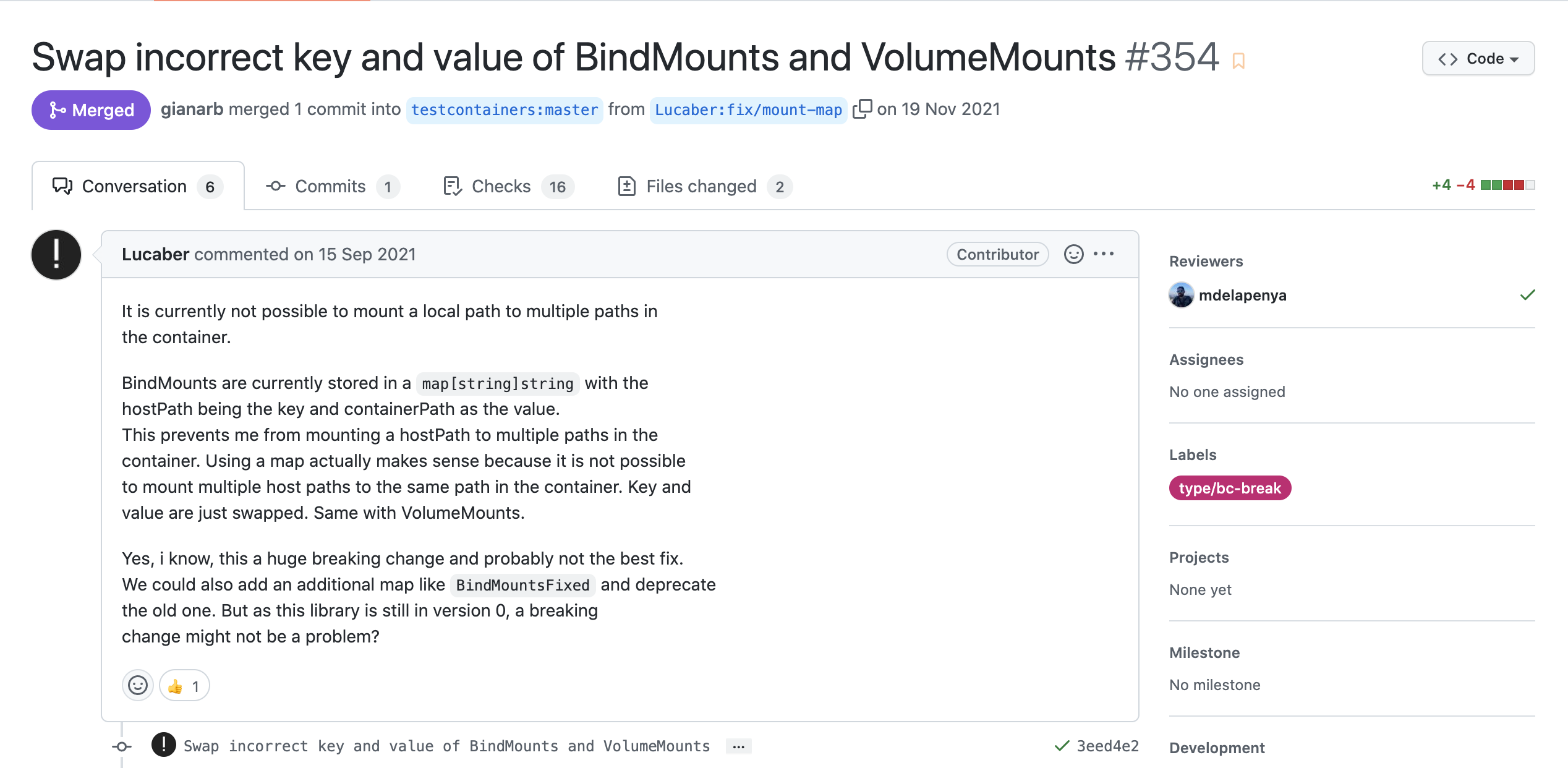
当前无法将本地路径挂载到多个容器路径。BindMounts 当前存储在 map[string]string 集合中,其中 hostPath 是 key, containerPath 是 value。
这可以防止用户将 hostPath 安装到
多个 containerPath。使用 map 结构实际上是有意义的,因为它是不可能的
将多个主机路径挂载到容器中的同一路径。只需要将 map 中键和
值只是交换一下顺序。VolumeMounts 与此相同。
在这里提到了将本地路径映射到容器路径的问题,旧版本的代码中本地路径是 key,容器路径是 value,可以防止用户将多个本地路径映射到同一个容器路径(设置多个只会取到最后一个);作者也提到了,为了防止这个问题,将 key 和 value 调换一下顺序,通过 map 结构特征,设置多个会被直接覆盖掉。
在最新版本的代码中,这块代码已经被彻底重构掉了,在 v0.12.0 版本中,ContainerRequest 结构体代码如下:
1 | // ContainerRequest represents the parameters used to get a running container |
截止到目前 7504bdf 这个版本的代码,ContainerRequest 结构体代码如下:
1 | // ContainerRequest represents the parameters used to get a running container |
其中,BindMounts 和 VolumeMounts 两个 map 结构已经被移除,取代是的 ContainerMounts 结构体类型的 Mounts 属性,我们来试验一下新的接口该如何调用:
此处暂且留白,最新的代码还没有测试通,网上也没有谷歌到解决办法,等到搞定再补充这块内容。
参考链接
- GoLang Postgres Testcontainers Init Script Doesn’t Work
- testcontainers
- testcontainers-go
- go-starter-kit